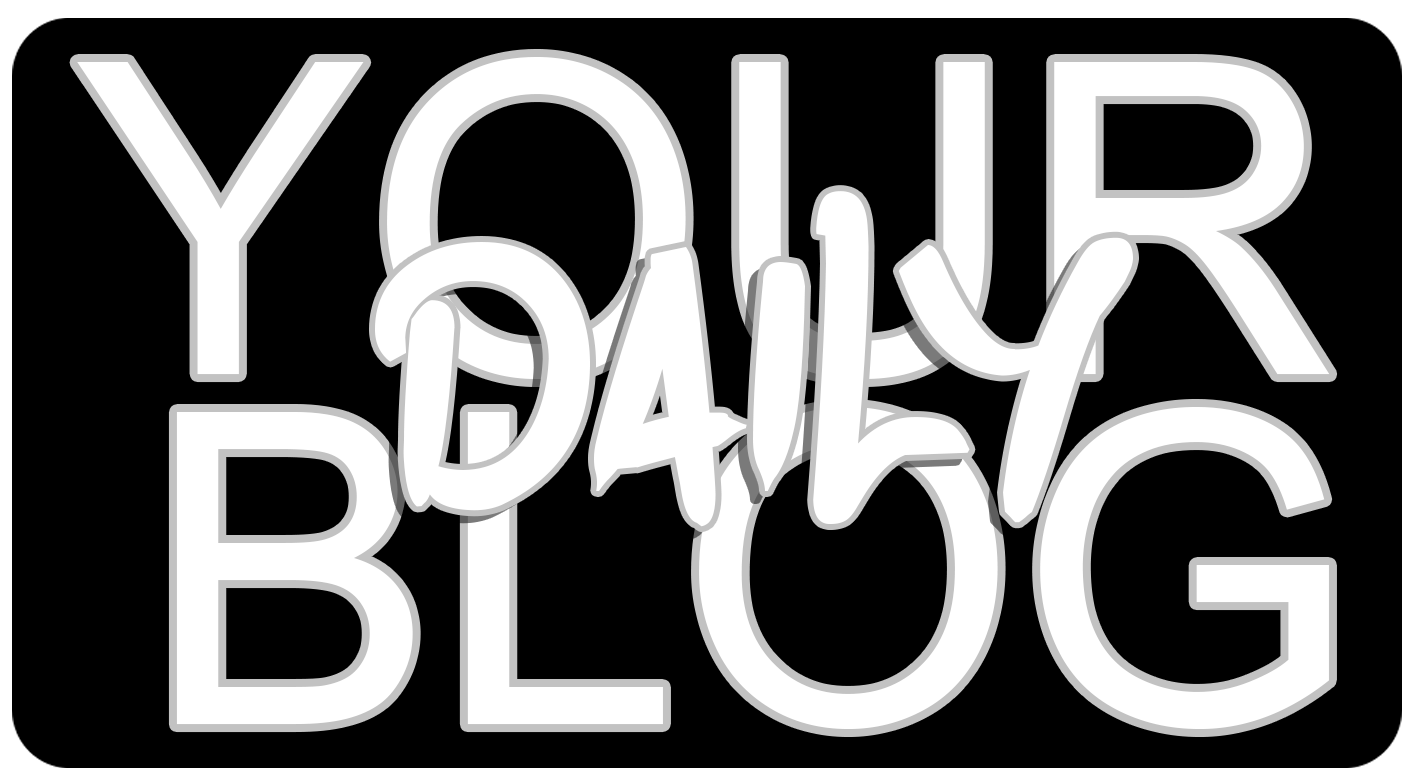In today’s competitive market, 3D designing has become a cornerstone for creating stunning product visualizations. Whether you’re designing for marketing campaigns, prototypes, or e-commerce listings, high-quality 3D visuals can significantly enhance customer engagement and drive sales. Here are some expert tips to improve your 3D designing skills for impactful product visualization.

1. Understand Your Product Inside Out
Before diving into 3D modeling, study the product’s shape, texture, and functionality. This understanding will help you create an accurate and realistic representation of the product. Use reference images, sketches, or the actual product to capture every detail.
2. Choose the Right Software
Selecting the right 3D design software is critical. Popular tools like Blender, Autodesk 3ds Max, and Cinema 4D offer robust features for product visualization. Evaluate your project’s needs and choose a platform that aligns with your skill level and the required output quality.
3. Focus on Lighting and Textures
Lighting and textures play a crucial role in making your 3D design lifelike. Experiment with different lighting setups to highlight the product’s key features. Similarly, use high-resolution textures to add depth and realism to your models. Tools like Substance Painter can help create intricate textures that elevate your design.
4. Optimize for Realism
Realism is often the goal in product visualization. Pay attention to details like reflections, shadows, and surface imperfections. Techniques such as Physically Based Rendering (PBR) ensure that your designs mimic real-world materials and lighting conditions.
5. Keep the Scene Clean
A cluttered scene can detract from your product visualization. Use minimalistic backgrounds and remove unnecessary elements to keep the focus on the product. A clean and straightforward design ensures that your audience’s attention is where it belongs—on the product.
6. Leverage Animations
Animations can bring your product to life by showcasing its features and functionality. Simple rotations, exploded views, or usage demonstrations can provide an immersive experience for your audience. Ensure animations are smooth and align with the product’s purpose.
7. Optimize for Multiple Platforms
Your 3D designs might be used across various platforms, including websites, social media, and print. Ensure that your final renders are optimized for different resolutions and formats to maintain quality consistency.
8. Seek Professional Help When Needed
If you’re aiming for top-tier product visualization but lack the expertise, don’t hesitate to contact professionals. Companies like Polycrab specialize in delivering high-quality 3D designing services tailored to your needs. Their team of experts can help transform your vision into reality with stunning, market-ready visuals.
Why Choose Polycrab for 3D Designing Services?
Polycrab offers:
- Customized Solutions: Tailored designs that match your brand’s identity.
- Expert Designers: Skilled professionals with experience in various industries.
- Timely Delivery: Fast turnaround times without compromising on quality.
- Cutting-Edge Tools: The latest software and technology for flawless designs.
Final Thoughts
Mastering 3D designing for product visualization can set your brand apart in a crowded marketplace. By focusing on details, leveraging the right tools, and seeking professional assistance when needed, you can create visuals that captivate and convert.
Ready to take your product visualization to the next level? Contact Polycrab today for professional 3D designing services that deliver exceptional results.
FAQs about 3D Designing for Product Visualization
1. What is 3D product visualization? 3D product visualization is the process of creating digital, three-dimensional representations of a product to showcase its design, features, and functionality. It is widely used in marketing, e-commerce, and product development.
2. What software is best for 3D designing? Some of the best software for 3D designing includes Blender, Autodesk 3ds Max, Cinema 4D, and SketchUp. The choice depends on your project requirements and expertise level.
3. How can I make my 3D designs more realistic? Focus on lighting, textures, and surface details. Using Physically Based Rendering (PBR) techniques and high-resolution textures can significantly improve realism.
4. How long does it take to create a 3D product visualization? The time required depends on the complexity of the product, the level of detail, and the purpose of the visualization. Simple designs can take a few hours, while intricate models may require days or weeks.
5. Why should I hire a professional for 3D designing? Professional designers have the expertise and tools to create high-quality, market-ready visuals. Hiring a company like Polycrab ensures timely delivery, tailored solutions, and exceptional results.
6. Can 3D animations help in product visualization? Yes, animations can showcase a product’s features and functionality effectively, providing an immersive experience for the audience.